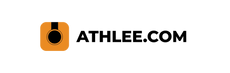Athlee is intended for both on deck and in water users utilizing it to improve their technical swimming performance. No specialized skills are required.
On deck users will begin each feedback session with placing the cameras in the pool, start the app and choose one of the viewing features. Performance can be evaluated both during and after each training session and from multiple tablets and mobile devices simultaneously.

Here’s what you’ll need
There are 3 components when using Athlee multi-camera solution.
The Athlee camera: An under-water camera that live-streams and records the swimmer’s movements.
The Athlee App: Software used to monitor the athlete’s technique live under water.
The Athlee water bag: A dry bag to secure the camera in place.

How to use Athlee Multi-camera solution
Starting a video feedback session requires iOS powered mobile devices or tablets, with the Athlee app installed, as well as one or more Athlee cameras.
You can download the app here.
To start, simply power on the camera, open the app and follow the instructions for connecting the Athlee camera and the App for the first time.
You'll find the Athlee instructions here.
NB! The Athlee camera and app will hereinafter connect automatically.
You are now ready to start your feedback session!
The Athlee App Functions
Below is a go through of the different features currently available in the App.
-
Menu
Navigate to the library to view and share stored videos.
-
Record video
Track and monitor the swimmers' progress over time.
-
Live Slowmotion
View the swimmer in normal speed, half speed, quarter speed or and eighth speed for immense detail of their technique.
-
Set Delay
Delay the streaming with either 5, 10, 15 or 20 seconds. Enabling your swimmers to view and progress their technique after each lap.
-
Switch Between Recordings
Easily switch between cameras. From the source button, you can switch between pre-recorded videos and live-stream. In Grid view, you can both view pre-recorded video and live stream simultaneously to compare technique over time or to showcase best practice among your swimmers.
-
View multiple cameras and streams
Connect multiple cameras and view the different streamings simultaneously on the same tablet. We provide a 2-split and a 4-split screen view and each stream can be setup with an individual delay or speed to give swimmers the opportunity to view themselves up to 4 times for each lap they swim.

Maintenance
Because the Athlee cameras are used in water, please be sure to wipe the cameras dry before storing to prevent buildup occuring on and around the charging port.
Charging the battery
In order to charge the battery, please:
1. Dry off the area to be charged.
2. Connect the Athlee camera to the supplied charging cable.
3. Plug the charging cable into a charging brick.
It takes approximately 3 - 4 hours from full drain to full charge. In case you need to use the camera right away, 30 min. charging period will give you about 1.5 hour streaming service.