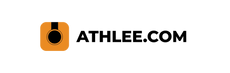How to download the Athlee Player Lite app.
In this guide, we will take you through the quick and easy steps to install the Athlee Player Lite app on your iOS device.
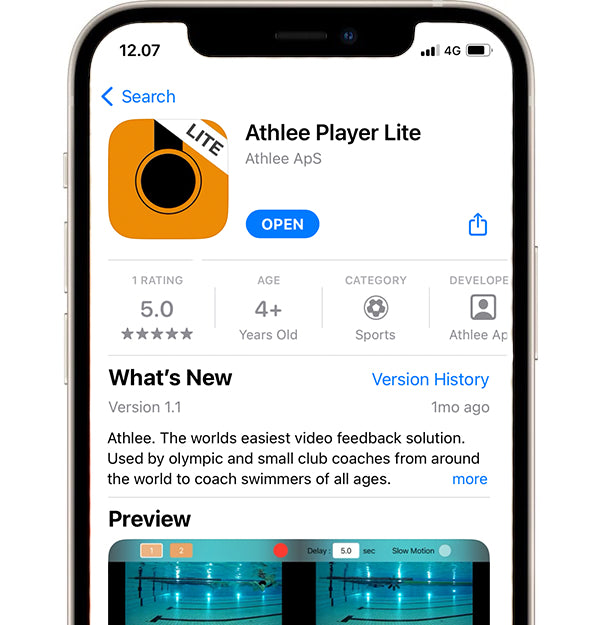
To download the Athlee Player Lite app, you'll need an iOS device (iPad or Iphone).
Step 1: Go to App Store on your iOS device.
Step 2: Search for "Athlee Player Lite" or click here.
Step 3: Tap Get to download and install the app.
Step 4: The Athlee Player Lite app is now available on your iOS device.
Note! To connect your iPad or iPhone to the Athlee Camera, please follow the instructions here.
Still have questions?
If you're experiencing issues with downloading the Athlee app, please contact our support team for further assistance.