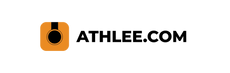APP UPDATES
To enjoy new features and get the best performance out of your Athlee Camera, make sure to keep your Athlee app up-to-date with the latest software.
Here you will find our latest software releases for your Athlee App.
Latest App version: 2.0.1.24
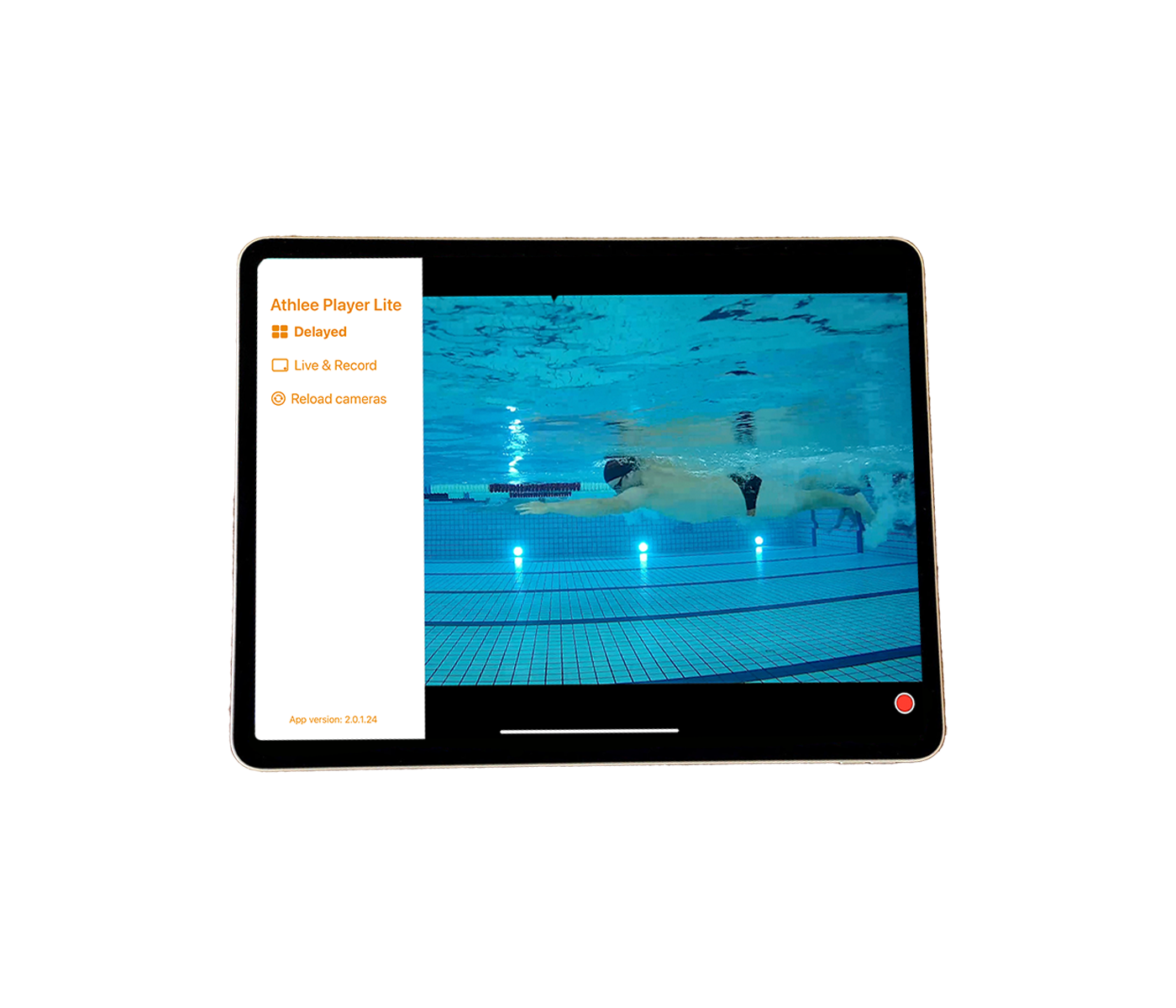
How to check which Athlee app version you are using
If you are experiencing issues with streaming, please check that you have the latest version of the Athlee app installed on your device.
To see which version of the Athlee app currently on your device, please follow these steps:
Step 1: Go to your Athlee App.
Step 2: Swipe left to open the menu bar.
Step 3: At the bottom of the menu bar, you will see which version of the app is currently installed on your device.
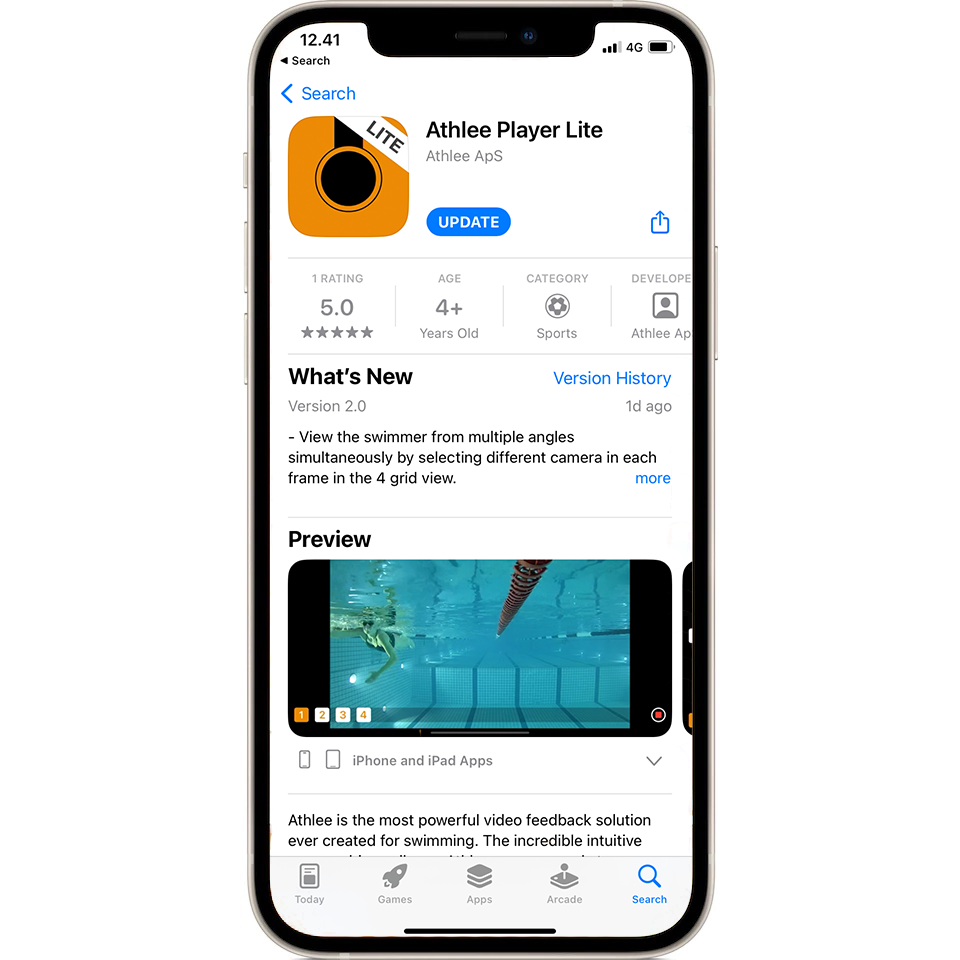
Update your Athlee App
To update your Athlee App to the latest version, please follow these steps:
Step 1: Connect your device to an external Wi-Fi network.
Step 2: Go to the App Store on your device.
Step 3: In the search field, type in ‘Athlee Player Lite App’ and tap search.
Step 4: If a new update is ready, click the blue field update next to the Athlee Player Lite app icon. Your Athlee Player Lite app will now update with the latest version.
Still have questions?
If you’re still experiencing issues with your streaming, please contact our support team for further assistance.